aha , korank mesti dah tahu care care ini kan ? aha , Eiyla na buad juga coz mane lahh tahu ade yang belum mahir lagi kan . so , Eiyla na curah kan sedikit ilmu nie tat yang tatau agi , hee ;)
okayy , follow the step yahh :
Design > Edit HTML > Tick Expand Widget Templates > then cari perkataan ini
pasto copy ayat ini tekan ctrl+c untuk copy ayat nie yup ;)
If menjadi sile lahh comment okayy , if ta paam tanye lahh janan segan ;) TQ ..
okayy , follow the step yahh :
Design > Edit HTML > Tick Expand Widget Templates > then cari perkataan ini
<data:post.body>
pasto copy ayat ini tekan ctrl+c untuk copy ayat nie yup ;)
<iframe allowTransparency='true' expr:src='"http://www.facebook.com/plugins/like.php?href=" + data:post.url + "&layout=standard&show-faces=true&width=530&height=60&action=like&colorscheme=light"' frameborder='0' scrolling='no' style='border:none; overflow:hidden; width:500px; height:60px'/>dibawah ayat
<data:post.body>sebagai contoh :
<data:post.body>
<iframe allowTransparency='true' expr:src='"http://www.facebook.com/plugins/like.php?href=" + data:post.url + "&layout=standard&show-faces=true&width=530&height=60&action=like&colorscheme=light"' frameborder='0' scrolling='no' style='border:none; overflow:hidden; width:500px; height:60px'/>
If menjadi sile lahh comment okayy , if ta paam tanye lahh janan segan ;) TQ ..
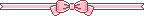
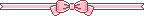








 Turn back the time
Turn back the time
 2013
2013 jarank memekak ;)
jarank memekak ;)
No comments:
Post a Comment